Developer Guide
- Acknowledgements
- Setting up, getting started
- Design
- Implementation
- Documentation, logging, testing, configuration, dev-ops
- Appendix: Requirements
- Appendix: Planned Enhancements
- Appendix: Sorted List Bug
- Appendix: Instructions for manual testing
Acknowledgements
Clientele+ is developed based on the AddressBook Level-3 application. Learn more about that project here.
Setting up, getting started
Refer to the guide Setting up and getting started.
Design
.puml files used to create diagrams in this document are in the docs/diagrams folder. Refer to the PlantUML Tutorial at se-edu/guides to learn how to create and edit diagrams.
Architecture
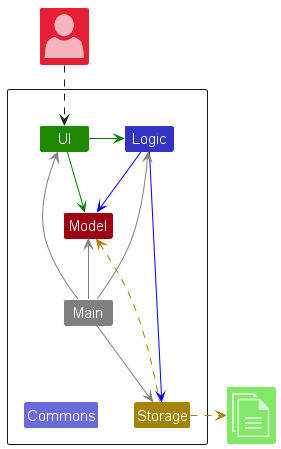
The Architecture Diagram given above explains the high-level design of the App.
Given below is a quick overview of main components and how they interact with each other.
Main components of the architecture
Main (consisting of classes Main and MainApp) is in charge of the app launch and shut down.
- At app launch, it initializes the other components in the correct sequence, and connects them up with each other.
- At shut down, it shuts down the other components and invokes cleanup methods where necessary.
The bulk of the app’s work is done by the following four components:
-
UI: The UI of the App. -
Logic: The command executor. -
Model: Holds the data of the App in memory. -
Storage: Reads data from, and writes data to, the hard disk.
Commons represents a collection of classes used by multiple other components.
How the architecture components interact with each other
The Sequence Diagram below shows how the components interact with each other for the scenario where the user issues the command delete id/1.
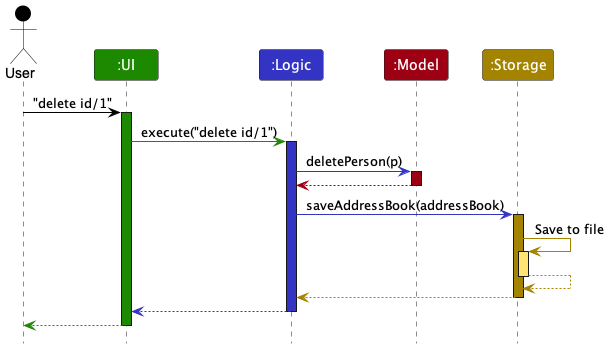
Each of the four main components (also shown in the diagram above),
- defines its API in an
interfacewith the same name as the Component. - implements its functionality using a concrete
{Component Name}Managerclass (which follows the corresponding APIinterfacementioned in the previous point.
For example, the Logic component defines its API in the Logic.java interface and implements its functionality using the LogicManager.java class which follows the Logic interface. Other components interact with a given component through its interface rather than the concrete class (reason: to prevent outside component’s being coupled to the implementation of a component), as illustrated in the (partial) class diagram below.
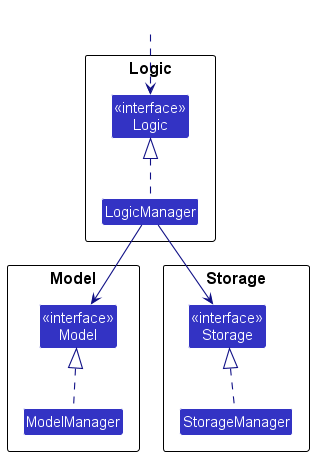
The sections below give more details of each component.
UI component
The API of this component is specified in Ui.java
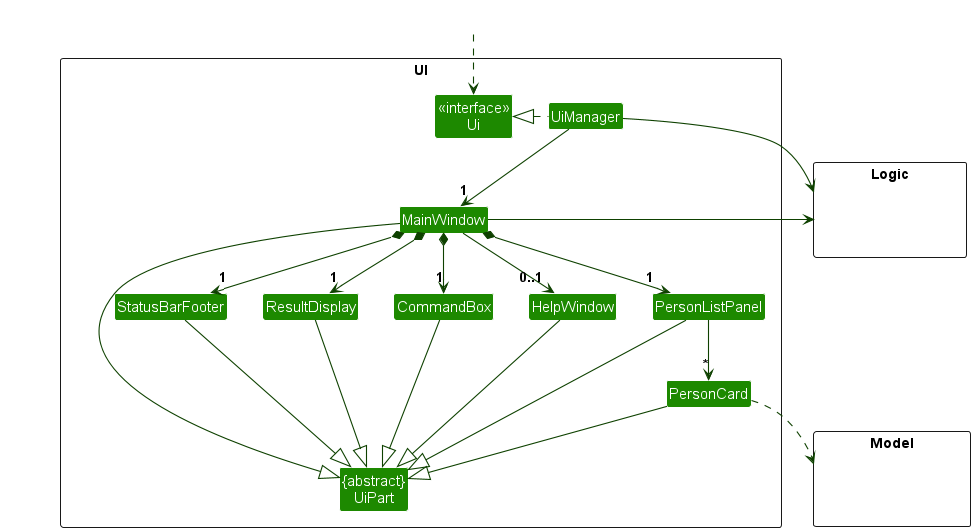
The UI consists of a MainWindow that is made up of parts e.g.CommandBox, ResultDisplay, PersonListPanel, StatusBarFooter etc. All these, including the MainWindow, inherit from the abstract UiPart class which captures the commonalities between classes that represent parts of the visible GUI.
The UI component uses the JavaFx UI framework. The layout of these UI parts are defined in matching .fxml files that are in the src/main/resources/view folder. For example, the layout of the MainWindow is specified in MainWindow.fxml
The UI component,
- executes user commands using the
Logiccomponent. - listens for changes to
Modeldata so that the UI can be updated with the modified data. - keeps a reference to the
Logiccomponent, because theUIrelies on theLogicto execute commands. - depends on some classes in the
Modelcomponent, as it displaysPersonobject residing in theModel.
Logic component
API : Logic.java
Here’s a (partial) class diagram of the Logic component:
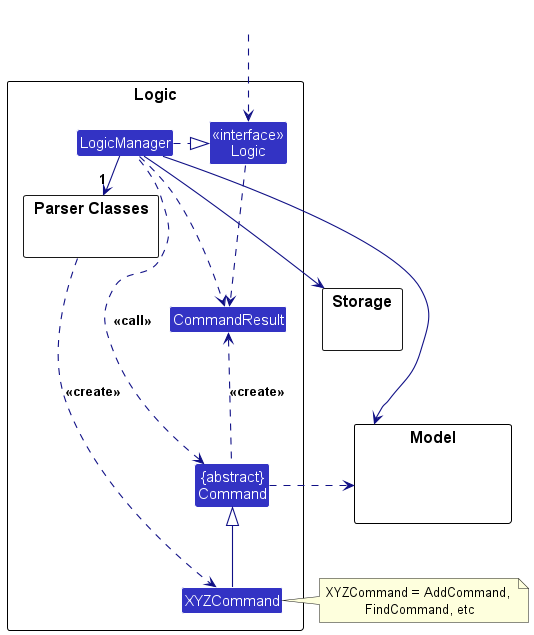
The sequence diagram below illustrates the interactions within the Logic component, taking execute("delete id/1") API call as an example.
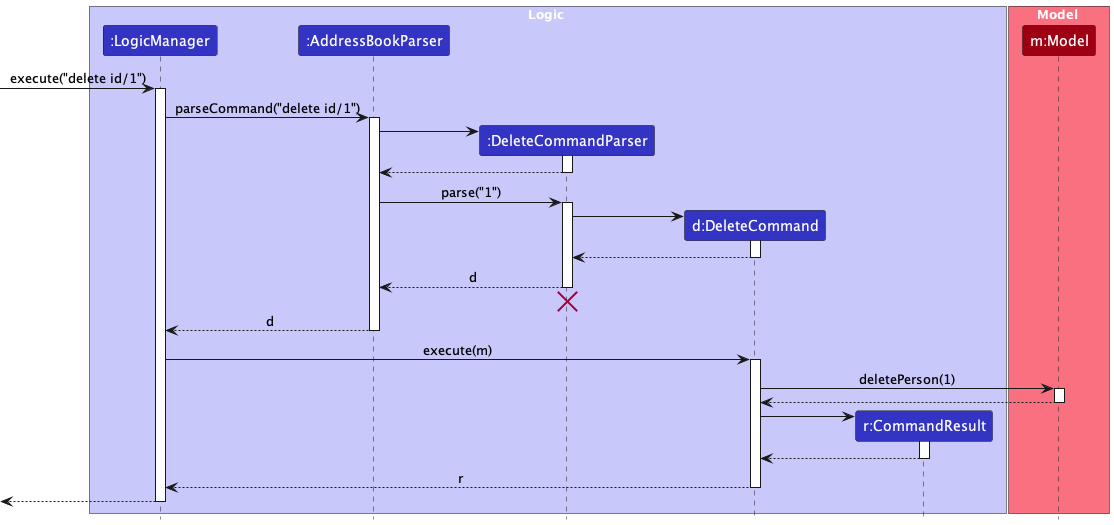
How the Logic component works:
- When
Logicis called upon to execute a command, it is passed to anAddressBookParserobject which in turn creates a parser that matches the command (e.g.,DeleteCommandParser) and uses it to parse the command. - This results in a
Commandobject (more precisely, an object of one of its subclasses e.g.,DeleteCommand) which is executed by theLogicManager. - The command can communicate with the
Modelwhen it is executed (e.g. to delete a person).
Note that although this is shown as a single step in the diagram above (for simplicity), in the code it can take several interactions (between the command object and theModel) to achieve. - The result of the command execution is encapsulated as a
CommandResultobject which is returned back fromLogic.
Here are the other classes in Logic (omitted from the class diagram above) that are used for parsing a user command:
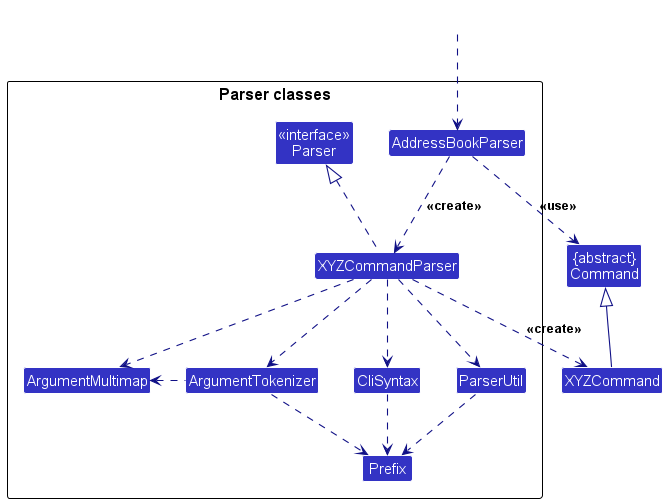
How the parsing works:
- When called upon to parse a user command, the
AddressBookParserclass creates anXYZCommandParser(XYZis a placeholder for the specific command name e.g.,AddCommandParser) which uses the other classes shown above to parse the user command and create aXYZCommandobject (e.g.,AddCommand) which theAddressBookParserreturns back as aCommandobject. - All
XYZCommandParserclasses (e.g.,AddCommandParser,DeleteCommandParser, …) inherit from theParserinterface so that they can be treated similarly where possible e.g, during testing.
Model component
API : Model.java
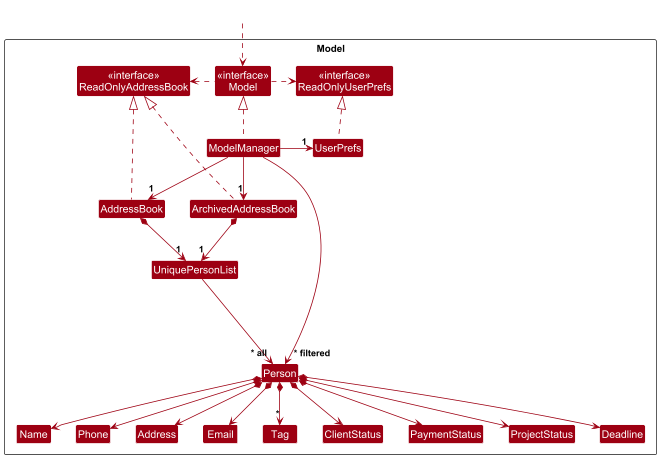
The Model component,
- stores the address book data i.e., all
Personobjects (which are contained in aUniquePersonListobject). - stores the archived address book data i.e., all
Personobjects (which are contained in aUniquePersonListobject). - stores the currently ‘selected’
Personobjects (e.g. results of a search query) as a separate filtered list which is exposed to outsiders as an unmodifiableObservableList<Person>that can be ‘observed’ e.g. the UI can be bound to this list so that the UI automatically updates when the data in the list change. - stores the currently ‘selected’
Personobjects (e.g. after an archive command) as a separate filtered list which is exposed to outsiders as an unmodifiableObservableList<Person>that can be ‘observed’ e.g. the UI is bound to this list when the command to access the archived list is entered. - stores a
UserPrefobject that represents the user’s preferences. This is exposed to the outside as aReadOnlyUserPrefobjects. - does not depend on any of the other three components (as the
Modelrepresents data entities of the domain, they should make sense on their own without depending on other components)
Tag list in the AddressBook, which Person references. This allows AddressBook to only require one Tag object per unique tag, instead of each Person needing their own Tag objects. This is the same for ArchivedAddressBook as well.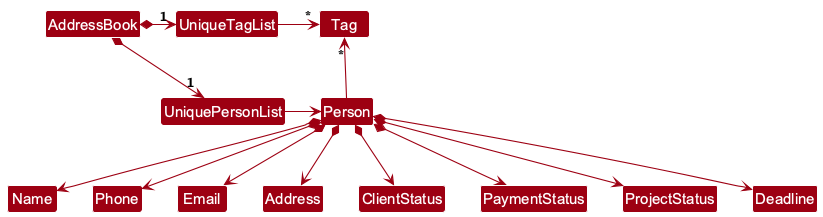
Storage component
API : Storage.java
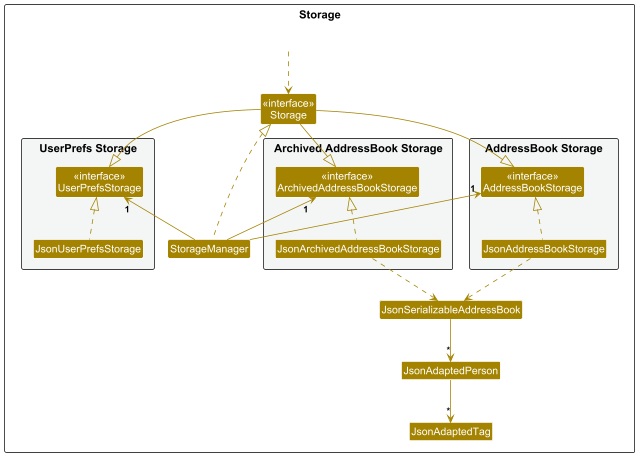
The Storage component,
- can save address book data, archived address book data and user preference data in JSON format, and read them back into corresponding objects.
- inherits from
AddressBookStorage,ArchivedAddressBookStorageandUserPrefStorage, which means it can be treated as either one (if only the functionality of only one is needed). - depends on some classes in the
Modelcomponent (because theStoragecomponent’s job is to save/retrieve objects that belong to theModel)
Common classes
Classes used by multiple components are in the seedu.address.commons package.
Implementation
This section describes some noteworthy details on how certain features are implemented.
Sort feature
The following sequence diagram shows how a sort command goes through the Model component:
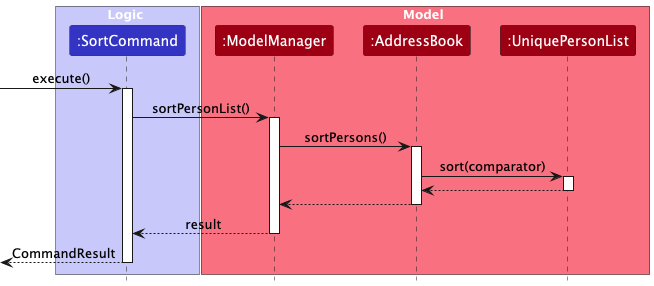
Find feature
The following sequence diagram shows how a find command goes through the Model component:
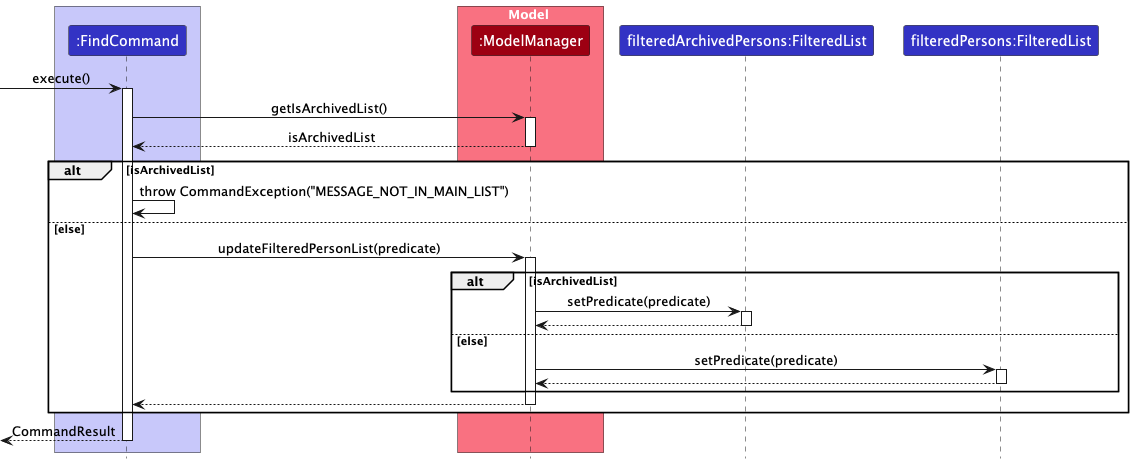
[Proposed] Undo/redo feature
Proposed Implementation
The proposed undo/redo mechanism is facilitated by VersionedAddressBook. It extends AddressBook with an undo/redo history, stored internally as an addressBookStateList and currentStatePointer. Additionally, it implements the following operations:
-
VersionedAddressBook#commit()— Saves the current address book state in its history. -
VersionedAddressBook#undo()— Restores the previous address book state from its history. -
VersionedAddressBook#redo()— Restores a previously undone address book state from its history.
These operations are exposed in the Model interface as Model#commitAddressBook(), Model#undoAddressBook() and Model#redoAddressBook() respectively.
Given below is an example usage scenario and how the undo/redo mechanism behaves at each step.
Step 1. The user launches the application for the first time. The VersionedAddressBook will be initialized with the initial address book state, and the currentStatePointer pointing to that single address book state.
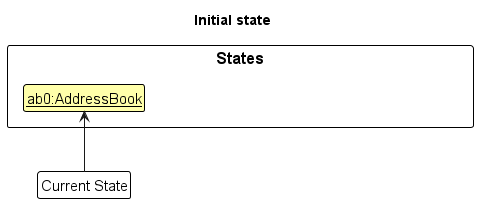
Step 2. The user executes delete id/5 command to delete the 5th person in the address book. The delete command calls Model#commitAddressBook(), causing the modified state of the address book after the delete id/5 command executes to be saved in the addressBookStateList, and the currentStatePointer is shifted to the newly inserted address book state.
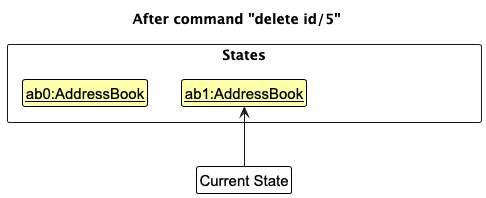
Step 3. The user executes add n/David … to add a new person. The add command also calls Model#commitAddressBook(), causing another modified address book state to be saved into the addressBookStateList.
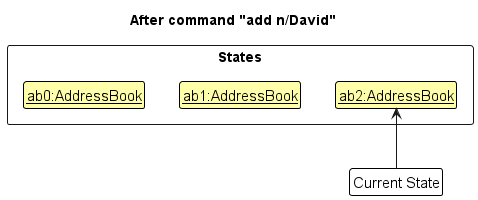
Model#commitAddressBook(), so the address book state will not be saved into the addressBookStateList.
Step 4. The user now decides that adding the person was a mistake, and decides to undo that action by executing the undo command. The undo command will call Model#undoAddressBook(), which will shift the currentStatePointer once to the left, pointing it to the previous address book state, and restores the address book to that state.
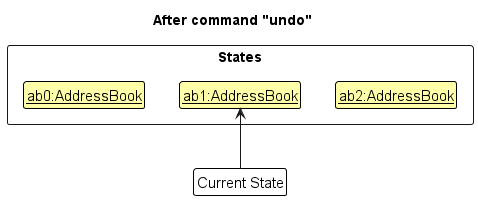
currentStatePointer is at index 0, pointing to the initial AddressBook state, then there are no previous AddressBook states to restore. The undo command uses Model#canUndoAddressBook() to check if this is the case. If so, it will return an error to the user rather
than attempting to perform the undo.
The following sequence diagram shows how an undo operation goes through the Logic component:
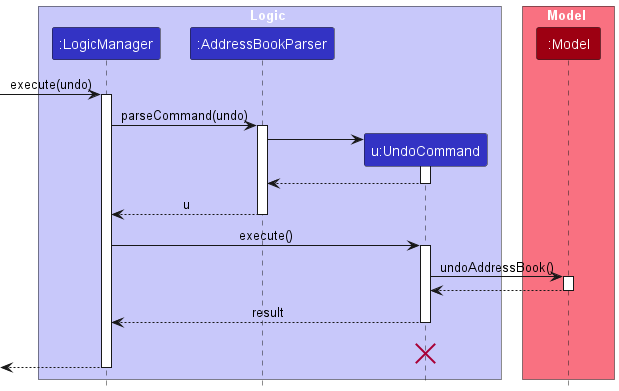
Similarly, how an undo operation goes through the Model component is shown below:
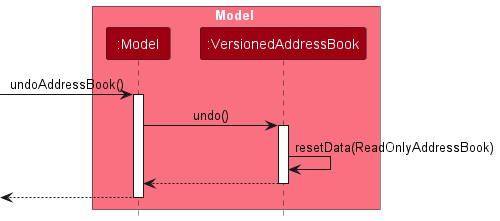
The redo command does the opposite — it calls Model#redoAddressBook(), which shifts the currentStatePointer once to the right, pointing to the previously undone state, and restores the address book to that state.
currentStatePointer is at index addressBookStateList.size() - 1, pointing to the latest address book state, then there are no undone AddressBook states to restore. The redo command uses Model#canRedoAddressBook() to check if this is the case. If so, it will return an error to the user rather than attempting to perform the redo.
Step 5. The user then decides to execute the command list. Commands that do not modify the address book, such as list, will usually not call Model#commitAddressBook(), Model#undoAddressBook() or Model#redoAddressBook(). Thus, the addressBookStateList remains unchanged.
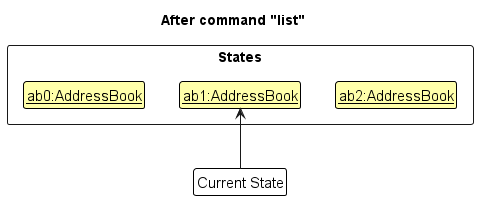
Step 6. The user executes clear, which calls Model#commitAddressBook(). Since the currentStatePointer is not pointing at the end of the addressBookStateList, all address book states after the currentStatePointer will be purged. Reason: It no longer makes sense to redo the add n/David … command. This is the behavior that most modern desktop applications follow.
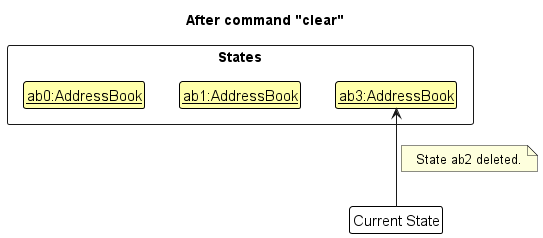
The following activity diagram summarizes what happens when a user executes a new command:
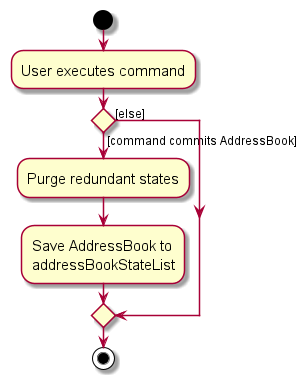
Design considerations:
Aspect: How undo & redo executes:
-
Alternative 1 (current choice): Saves the entire address book.
- Pros: Easy to implement.
- Cons: May have performance issues in terms of memory usage.
-
Alternative 2: Individual command knows how to undo/redo by itself.
- Pros: Will use less memory (e.g. for
delete, just save the person being deleted). - Cons: We must ensure that the implementation of each individual command are correct.
- Pros: Will use less memory (e.g. for
Documentation, logging, testing, configuration, dev-ops
Appendix: Requirements
Product scope
Target user profile:
- Needs to manage a variety of sections, such as client names, email, payment status and more.
- Desire to track all client statuses in one place.
- Wants to avoid tracking clients using multiple applications.
- Wants to easily change statuses of a client upon completion of project.
- Can type fast (≥80 wpm).
- Prefers typing over mouse interactions.
- Familiar with the workings of CLI and commands.
Value proposition: Clientele+ seamlessly combines client contacts, payment tracking and more in one efficient package, tailored specifically for freelance software developers.
User stories
Priorities: High (must have) - * * *, Medium (nice to have) - * *, Low (unlikely to have) - *
| Priority | As a … | I want to … | So that I can… |
|---|---|---|---|
* * * |
software developer | add clients | update my client list |
* * * |
software developer | remove clients | ensure my client list is not cluttered |
* * * |
software developer | view my clients and their details | access important client information |
* * * |
software developer | update my clients’ details | ensure my client list details are updated |
* * * |
software developer | view a client’s payment status | track who has paid and who still needs to make a payment |
* * * |
software developer | view a client’s project status | monitor the progress of each client’s project |
* * * |
software developer | view a client’s status | easily identify active clients |
* * |
software developer | filter my clients based on sections | easily find specific groups of clients |
* * |
software developer | sort clients by category | keep my client list organised |
* * |
software developer | set deadlines | ensure projects are completed before deadlines |
* * |
software developer | blacklist a client | avoid working with certain clients in future |
* * |
software developer | view clients on the blacklist | view all the clients I intend to avoid |
* * |
software developer | whitelist a blacklisted client | consider working with said client again |
* * |
software developer | view clients on the whitelist | view all clients that I have no issues working with |
* * |
software developer | archive a client | store information of old clients without cluttering my client list |
* * |
software developer | unarchive a client | bring the information of archived clients back to the client list |
* * |
software developer | see reminders for the next earliest deadline | focus on the most urgent task first |
* |
software developer | keep notes for each client | take note of important details from meetings |
* |
software developer | undo previous commands | easily undo errors |
Use cases
(For all use cases below, the System is the Clientele+ and the Actor is the user, unless specified otherwise)
Use case: Add a client
MSS
- User provides client details to add.
-
Clientele+ adds the client.
Use case ends.
Extensions
-
1a. The client’s name, phone, email, address, or deadline is not provided.
- 1a1. Clientele+ shows an error message.
-
1a2. User reenters new command.
Steps 1a1-1a2 are repeated until the command entered is correct.
Use case resumes from step 1.
-
1b. Input fields are incorrectly formatted.
- 1b1. Clientele+ shows an error message.
-
1b2. User reenters command.
Steps 1b1-1b2 are repeated until the command entered is correct.
Use case resumes from step 1.
-
*a. At any time, user decides to stop adding the client, or exits the application.
-
*a1. Nothing is added to the client list.
Use case ends.
-
Use case: Delete a client
MSS
- User requests to list persons.
- Clientele+ shows a list of persons.
- User requests to delete a specific client in the list.
-
Clientele+ deletes the client.
Use case ends.
Extensions
-
2a. The list is empty.
-
2a1. Clientele+ shows an error message.
Use case ends.
-
-
3a. The given index or name is invalid.
-
3a1. Clientele+ shows an error message.
Use case resumes from step 2.
-
-
3b. Multiple names matching the given name exist.
- 3b1. Clientele+ shows list of clients with matching names.
-
3b2. Clientele+ prompts user to delete by index.
Use case resumes from step 3.
-
*a. At any time, user decides to stop deleting the client, or exits the application.
-
*a1. Nothing is deleted from client list.
Use case ends.
-
Use case: Modify a client’s details
MSS
- User requests to list persons.
- Clientele+ shows a list of persons.
- User selects the client they wish to modify and provides the updated details.
-
Clientele+ updates that client’s details.
Use case ends.
Extensions
-
2a. The list is empty.
-
2a1. Clientele+ shows an error message.
Use case ends.
-
-
3a. The selected index is invalid.
-
3a1. Clientele+ shows an error message.
Use case resumes from step 2.
-
-
3b. The given details are invalid.
-
3b1. Clientele+ shows an error message.
Use case resumes from step 2.
-
Use case: Find a client
MSS
- User provides search parameters.
-
Clientele+ shows a list of persons matching the parameters.
Use case ends.
Extensions
-
1a. Search parameters are incorrectly formatted.
- 1a1. Clientele+ shows an error message.
-
1a2. User reenters command.
Steps 1a1-1a2 are repeated until the command entered is correct.
Use case resumes from step 1.
Non-Functional Requirements
- Should work on any mainstream OS as long as it has Java
17or above installed. - Should be able to hold up to 1000 persons without a noticeable sluggishness in performance for typical usage.
- A user with above average typing speed for regular English text (i.e. not code, not system admin commands) should be able to accomplish most of the tasks faster using commands than using the mouse.
- A user should be able to accomplish all tasks just through typing commands (so no clickable buttons for instance).
- Command usage and help messages should be clear enough to a user with at least some CLI experience.
- The window must look good on a screen that has a resolution of 980x720 or higher (i.e. lines must not bleed out of the window edge).
- A more technical user must be able to interpret the contents of the stored JSON file.
- A user must be updated on the status of their command within (at most) 2 seconds.
Glossary
- API: A set of functions that enable communication between software components.
- fxml: File format used to format/structure a JavaFX application’s UI.
- JavaFX: A third-party software for Java, used to run our builds and tests.
- Mainstream OS: Windows, Linux, Unix, MacOS
- Parser: The software component responsible for interpreting user input into commands.
- PlantUML: A third-party tool that facilitates the creation of various software diagrams.
- Versioned AddressBook: An extension to the AddressBook class that allows undoing/redoing actions.
Appendix: Planned Enhancements
Note: Our team size is 5
-
Make the GUI wrap large addresses to the next line: With the current implementation, if you type in an address which is longer than the width of the screen, it stretches the person card (for all contacts), forcing the user to scroll to the right to see the rest of the address, the project status and deadline. In future updates, we plan to enable
textWrapand set amaxWidthfor the address label to enhance the UI and improve readability.
-
Add support for patronymics, like ‘s/o’ or ‘d/o’, in the name field: The current implementation only allows alphanumeric characters, spaces, and dashes, and so users have to work around this restriction by using “s o” or “son of”. In the future, we will adjust the regex to something like this
[\\p{Alnum}]+(([ -][\\p{Alnum}]+)*|(([ -](s|d)/o\\s)[\\p{Alnum}]+))\\s*to allow special strings like “s/o” and “d/o”.
-
Make prefix for deadlines
dl/: This is in conjunction with point 2. Our current implementation of deadline is implemented withd/DEADLINE. If we implement a regex to accept “d/o”, this would trigger an error since it would match “d/”. In the future, we will change the prefix to something likePREFIX_DEADLINE = new Prefix("dl/").
-
Allow users to clear current sorting scheme: Currently, users cannot ‘undo’ a sort command. In the future, we plan to add an undo and redo feature, which will complete this enhancement as well. Do refer to the proposed undo and redo feature.
-
Adjust sorting function to maintain order for identical names/deadlines: Currently, when multiple entries share the same name or deadline, sorting them may cause reordering if a different field (i.e project status) is changed afterward. The reason for this is due to a bug with the way SortedList is implemented. For details on this bug, and how we plan to enhance it in the future, refer to Appendix: Sorted List Bug.
-
Make
addandeditcommands accept blacklisted client status: The current implementation throws an error of invalid command format for the parametercs/blacklisted. Users can work around this by using the blacklist command implemented. In the future, we plan to remove the restriction on blacklisted client status from bothAddCommandParserandEditCommandParser.
-
Make rejection of blacklisted client status for add and edit command more specific: This is an alternative to point 6 above. The current error message thrown is
"Invalid command format!which does not accurately explain to the user that the issue lies with the blacklisted parameter. We plan to make the error message mention thatcs/blacklisted cannot be used for this command. It is important to note that this enhancement will be deemed redundant if point 6 is implemented, wherecs/blacklistedis indeed accepted.
-
Reject email inputs without a period between alphanumeric characters for the domain portion: Currently, an input like
e/john@exampleis accepted, however, this should not be the case as a valid domain format would require at least 1 period for the top level domain (ie.john@example.com). We plan to adjust the regex for the domain portion of the email from"(" + DOMAIN_PART_REGEX + "\\.)*"to"(" + DOMAIN_PART_REGEX + "\\.)+"to reject such an input.
-
Make
INDEX0 and negativeINDEXerror messages more specific: Currently, when 0 or negative numbers are passed for theINDEXparameter, the error message thrown isInvalid command format!. In the future, we will change this error message toThe person index provided is invalid.
Appendix: Sorted List Bug
Initially reported here
Description of SortedList bug:
An issue in SortedList.sourceChanged() arises when an element in the source list is replaced using set(index, element). Normally, ObservableList creates a ListChangeEvent with a remove and an add event, but SortedList may misplace elements with a comparator result of 0(i.e if they’re being sorted by name and have the same name), adding the new element in the wrong position. This becomes problematic in tables(such as how our clients are displayed).
Note: This bug is an issue with all sort command combinations: sorting by name or deadline in either ascending or descending order can be used to reproduce the bug.
Steps to reproduce:
- Add multiple people (at least 3) with the same name (i.e
John) and make the phone numbers1111 1111,2222 2222,3333 3333, … - Observe the initial order
- Do a sort command (
sort name ascending) - Start editing other fields of these John’s (i.e edit their project status)
- After doing some of these edits, you will most likely see the list order change among Johns
In the future, we will firstly modify the program, such that it no longer uses SortedList.
- In
ModelManager, delete thesortedPersonsvariable - This will include modifying the
getFilteredPersonList()method, to returnfilteredPersons, instead ofsortedPersons. - Replace the
sortByComparatormethod to use theFXCollections.sort() method. This is sample code that can be used (modification may be necessary)
@Override
public void sortByComparator(Comparator<Person> comparator) {
currentComparator = comparator;
int initialSize = addressBook.getPersonList().size();
ObservableList<Person> sortedList = FXCollections.observableArrayList(addressBook.getPersonList());
FXCollections.sort(sortedList, comparator);
addressBook.setPersons(sortedList);
assert addressBook.getPersonList().size() == initialSize;
}
Note: This will make the current implementation such that the list only sorts when a sort command is executed. For instance, if the client list becomes A, J, J, Z after a sort name ascending command, then a client B is added, the list will become A, J, J, Z, B.
If you wish for the list to automatically sort as clients are added / edited, you will need to modify the addPerson and setPerson command in ModelManager. Simply add a check to test if a sort is activated, and if so, after the modification of the list, perform a sort. The following code can be used as an example:
if (currentComparator != null && !isArchivedList) {
sortByComparator(currentComparator);
}
Appendix: Instructions for manual testing
Given below are instructions to test the app manually.
Launch and shutdown
-
Initial launch
-
Download the jar file and copy into an empty folder
-
Double-click the jar file Expected: Shows the GUI with a set of sample contacts. The window size may not be optimum.
-
-
Saving window preferences
-
Resize the window to an optimum size. Move the window to a different location. Close the window.
-
Re-launch the app by double-clicking the jar file.
Expected: The most recent window size and location is retained.
-
Adding a person
-
Adding a client while the client list is shown
-
Prerequisites: List all clients using the
listcommand. -
Test case:
add n/Michael Jackson p/12345678 e/Michael@gmail.com a/Block 17 d/10-10-2024
Expected: The client is added. Details of the added client is shown in the status message with
in progress project status, pending payment status and active client status
-
Editing a person
-
Editing a client while the client list is shown
-
Prerequisites: Ensure you have at least 2 clients in the list, and that the client in the first position of the list has the following parameters,
NAME: Jack,PHONE_NUMBER: 999,EMAIL: Jack@gmail.com -
Test case:
edit 2 n/Jack p/999 e/Jack@gmail.com
Expected: The error messageThis person already exists in either the address book or the archived address book.is shown.
-
Finding a person
-
Finding a client while the client list is shown
-
Prerequisites: Delete your data folder to start with the sample client list
-
Test case:
find n/b
Expected: The list has a size of 2 and displays the clients withNAMEBernice Yu and Roy Balakrishnan
-
Deleting a person
-
Deleting a client while the client list is shown
-
Prerequisites: List all clients using the
listcommand. Multiple clients with the same name exist. -
Test case:
delete id/1
Expected: First client is deleted from the list. Details of the deleted client shown in the status message. -
Test case:
delete id/0
Expected: No client is deleted. Error details shown in the status message. -
Test case:
delete n/John Doe
Expected: Client with nameJohn Doeis deleted. Details of the deleted client shown in the status message.
If multipleJohn Does exist, list of allJohn Does is displayed.
User prompted to delete by index in status message. -
Other incorrect delete commands to try:
delete,delete p/x(incorrect prefixes),delete id/y,...(where y is larger than the list size)
Expected: Similar to previous.
-
Saving data
-
Dealing with missing or corrupted data files
-
preferences.json- Move
preferences.jsonto another folder. - Relaunch the app.
Expected: Application launches with the default window size.
- Move
-
config.json- Move
config.jsonto another folder. - Relaunch the app.
Expected: Application launches, config file is re-created with default configuration.
- Move
-
addressbook.json- Corrupted:
- Manually modify
addressbook.json - Relaunch the app
Expected: Application fails to read from the file and loads without any data.
- Manually modify
- Missing:
- Move
datafolder to another directory. - Relaunch the app.
Expected: Application loads with the sample data.
- Move
- Corrupted:
-